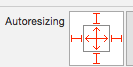You can simply insert an Image Control onto a view, set it to fill the background and set it's image.
Dealing With Different Screen Resolutions
Create a single image using the maximum resolution required (at the time of writing 1242×2208 for iPhone 6 Plus for an iPhone only app or 2048 x 2048 for a iPhone / iPad app). When adding it to views set its mode to 'Aspect Fill' and set all of the Autoresizing options on:
To Set A Background Image Programatically
// Setup the background
UIImageView *background = [[UIImageView alloc] initWithImage:[UIImage imageNamed:@"background.png"]];
[self.view addSubview:background];
[background release];